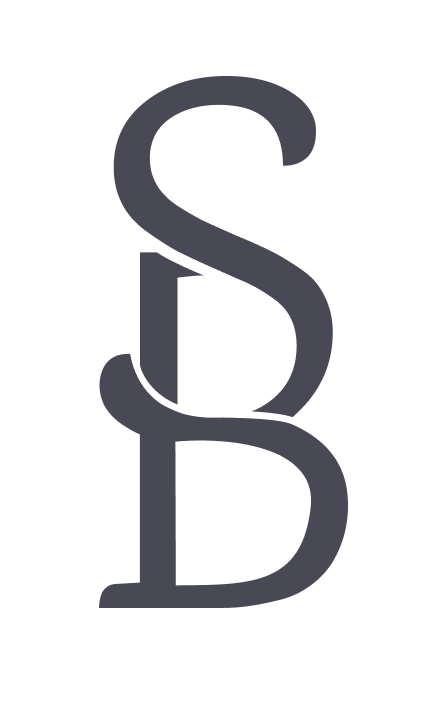FindResources
One-stop-shop App & Responsive Website for your community’s less fortunate and/or homeless
Role: Product Manager, UX Researcher & Designer
Duration: Aug. ‘23 through Oct. ‘23
Background
When thinking of a social good topic that I wanted to help with I automatically thought of the less fortunate and homeless population. On Facebook I am apart of some “Mom Groups” and more than once I have seen other moms posting asking for help to locate shelters or food banks and it really stuck out to me. That yes, they could do a Google search and find those things, so what is missing for them that they aren’t just doing a Google search?
Problem
When the less fortunate are needing help, they are having to google and navigate to not just multiple sites, but multiple pages on those sites to get the information they need. When you are already in a state of mind where you are needing help, an emergency situation. Most times you don’t have the patience to navigate through multiple pages and sites and then to be told that you then need to contact those shelters or food banks to see if they can help.
Solution
To address the pain points that those in my community are experiencing, I presented the idea of a resource that could be a one-stop-shop in looking for beds in a shelter, for food on shelves, events at the library, etc. No more navigating multiple sites and multiple pages on those sites. By having an app and responsive website that shows users useful information all in one place, it will help users spend less time on their task and more time finding the help they need.
Design Process
User Research
Personas & Problem Statements
Competitive Audit
Crazy 8 Exercise
Site Map
Wireframes
Digital Wireframes
UI Kit
Mid-Fidelty Prototype
Usability Testing
Affinity Map
Final Prototype & Responsive Website
Understanding the User
User Research
Research is an essential part of my design process; like getting to know the users and their frustrations, needs and wants. Not just what is obviously apparent but also the things that they aren’t saying out loud. Getting the full scope helps me design and plan the creation of their solution.
After creating user journeys & empathy maps, some conclusions were made about the ideal user which is detailed below.
Target Audience
People of all ages can be the person facing this type of situation
Someone who is less fortunate, that is…
looking for affordable resources
looking for free resources
looking for activities to do with their children that are affordable or free
Someone who is facing an emergency situation that could lead to homelessness
Someone(s) who is/are homeless
Resources Currently Available
To prevent Homelessness
Application for assistance
Resources Available to tenants to maintain housing
28 shelters (categorized by demo or situation) in Hennepin County in MN
Affordable Housing
Housing with Support
Homeless to Housing program
Help for those living in their cars or tents
Personas
After determining the demographics and characteristics of who my users would be, the persona below really represents who would benefit from my product the most. For the purposes of the study, focusing on “John” out of the two personas created shows that “John” is the persona that would benefit the most out of the product being created.
Persona: “John”
Background
After school John got into partnerships with the wrong people. Con artists, scammers, users, manipulators, all types of bad people. He got onto a bad path and lost everything he had, including his home and belongings. These days he just lives day to day, mostly cold without somewhere to sleep. His first big picture goal is to get back on his feet and the first step to that is having a warm bed to sleep in so that he doesn’t wake up so exhausted everyday.
Demographic
Age: 45 years old
Education: Bachelor’s in Business
Hometown: Vail, CO
Family: Single
Occupation: Panhandler
Goal
Be able to get into a shelter with an open bed
Frustration
Im frustrated at myself for getting into this situation in the first place. Open beds in shelters are hard to come by and I have no way to a shelter.
Problem Statement
John is a panhandler who needs to find a warm place to sleep because right now he doesn’t have the patience to wait on a hotline, just to have to contact shelters individually just to get turned away.
Secondary Research: Competitive Audit
After getting a “picture” of who my User is, now it’s time to start some research on the competition. Before I can start designing the product, I need to get some inspiration with the competitive audit. The goal of the Competitive Audit was to see how other Counties’ websites look. Definitely wanted to take a look at what they’ve got to offer, what’s working, what’s not & to determine opportunities on how our future product could be better.
To view the full competitive analysis spreadsheet, click here
Ideation
Crazy 8 Exercise
This is an example of the Crazy 8 tool put to use in real-time. I used this as a brainstorming tool to come up with ideas quickly. When first thinking of designing a website, I get overwhelmed with all the possibilities and am not sure where to start. With the help of tools like the Crazy 8 exercise, I have low pressure ways of getting all those ideas out on paper to really see which designs and layouts may work and which won’t.
Sitemap
After getting a general idea of how I want my homepage to look, I think about the sitemap for my website. This helps me visualize how many pages need to be linked from the homepage and the subsequent pages after those. I enjoy creating the sitemaps so that I do have a physical visual of the layout of my user’s flow path. The “prototype” before the prototype, you might say.
Design
Now enters the designing phase. Below I go into the steps of my designing process and my thought processes behind
those steps.
Wireframes
Since I used the Progressive Enhancement method, my wireframing started with the mobile size. My drawn wireframes really just outlines the very basic of the different pages. The other pages and content usually comes to me once I start digitizing and seeing the product come to life.
Digital Wireframes
When it came time to digitizing my wireframes, I wanted my vision for the product to really start shaping at this point. So instead of leaving it bare bones, I did add some elements that would help others start visualizing. To me the most important feature of my product is the map showing the nearest resources depending on the user’s location. This is not an innovative feature by any means, but for a community resource product, I am not seeing this feature being used. Wanting my product to be one-of-a-kind and useful, the map feature achieves those two goals with one feature.
UI Kit
The UI Kit is made up of elements used throughout the mobile and website design of the product. It is also a resource for designers to reference for any future design and collaboration efforts. It is an active document and will be updated when there is an iteration to the design. The Kit can be accessed here
Prototype & Testing
Mid-Fidelity Prototype
After I finished designing my main pages to be able to complete my prompt, I used Figma’s prototyping function to connect them together for a Mid-Fidelity Prototype.
Prompt: Find nearest shelter to you and see if any beds are available and get contact info to contact that shelter
You can access the prototype here
Usability Testing
After I was done designing the mid-fi prototype, I wanted to go ahead and get some feedback on the flow and information hierarchy that I had already established before I really delved into the design elements of the product.
For the usability testing, I went with an unmoderated use and interview questionnaire. I chose this method so that I could get the participants’ honest answers to my usability questions while they were actively testing out the app.
I had 3 participants; 1 female and 2 males, from the ages of 23-32, all college graduates who came from a working class home. I did prompt them to think back to simpler times, times when they were or their family was struggling, to really get into the mindset of who my actual User would be. The participants did a great job with using my product, giving me useful feedback, and also giving suggestions that helped with the final design of my product.
Affinity Map
Gathering the results from the Usability Testing, I created an Affinity map from those findings. I used 3 unique colors to represent each participant. You will see that their feedback has been categorized into themes already.
I was then able to create an insight from each theme. With those insights, I then prioritized them so that I could take action and implement those changes into my final design.
Insights
Keeping copy short and concise keeps the product user friendly
The resource map can include more useful information by implementing a color-coded key on the map
Instead of trying to be creative and innovative with my design elements, keeping it simple and easy-to-read and navigate would be more beneficial for my target audience
Final Prototype & Responsive Website
With all the high-fidelity pages built out for all sizes, I put it altogether in a prototype as a condensed version of the final product.
Access the final prototype here
Flow 1: Desktop view
Flow 2: Tablet View
Flow 3: Mobile view
Final Thoughts + Next Steps
Final Thoughts
A product like mine would do wonders in a world where every resource was at the end of our fingertips. The sad reality is that the homelessness pandemic has gotten to its severity because there aren’t enough resources like shelters with warm beds and 3 meals to feed those in need.
My human centric designed product is meant to be an aid for those looking for resources. In a perfect world, there would be a bed and meals for every person who is struggling. Lets pretend for a moment that we live in that perfect world, my product FindResources could be the saving grace to “John” who is just looking for a simple way to find out which shelter has a bed for him to sleep in.
Next Steps
In the real world, the next step for my product would be pitching it. I would want to start with non-profits first, seeing if there was interest in backing my product and funding it. I need Developers on the team to actually build it out and include all the features that I had in mind.
After non-profits, I would want to approach Government entities like County or City Council offices. A product like FindResources could really clean up their county and city websites, offer a one-stop-shop resource and open up conversations that get the community involved with those less furtunate living within their community.