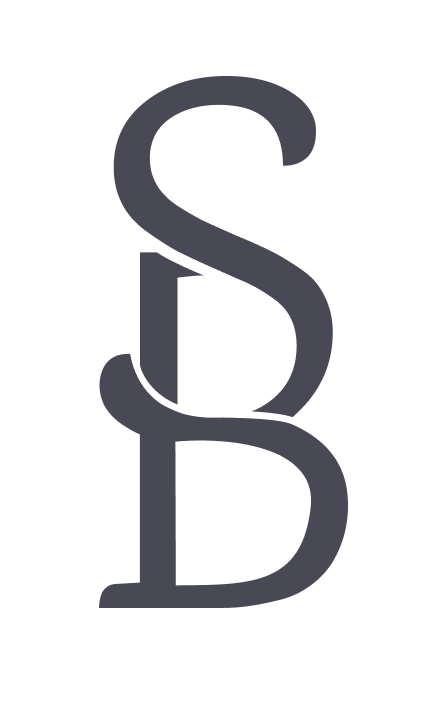Loadspace
Prompt: Build a software that had SaaS capabilities and used AI.
With that prompt, I built out LoadSpace. A software that could be utilized by any company that needed document storage, document sharing and signature capabilities.
Why pay for softwares like DropBox and DocuSign when you can build your own?
Research
For this prompt I used a titling company as my user. Titling companies need to store documents, be able to share documents and often times need signatures from their customers. When researching into how I wanted to design my software, I took inspiration from DropBox and DocuSign.
In the past I’ve used both softwares before, so I was pretty well versed in the capabilities of the software and what I did like about each one. Taking a deeper dive, I then looked at each software with a more scrutinizing eye looking out for things that I didn’t like. Making sure to steer clear of those things when building my software.
I did a Competitive Audit on both softwares to lay it all out in front of me and to a get a good gasp on the competition on the market. The competitive analysis can be found here.
From my research I came to these conclusions:
Both softwares have a good grasp on their market
To save money, I can build something that combines both softwares’ features to use as an in-house software
If not able to have a built-in audio feature for the visually impaired, make it Third-party capable
Incorporate minimal icons and pictures to keep the tone professional
Ideation
When brainstorming on how I wanted my software to look, I used the Crazy 8 tool to come up with some quick sketches of how the homepage/dashboard could look.
After locking down my top 2 homepage layouts that I want to use, I went straight into creating a site map so that I know which pages I need to build out.
Design
The first part of my designing process is drawing out digital wireframes. During this process I really get to map out how I think I would like the website to look and flow.
After drawing out my wireframes, I start building out the low-fidelity prototype. During this process I really start visualizing how the information will look, with some copy filled in and then some placeholder texts and start implementing interactions. Find the prototype here.
I did consult with a friend in the titling industry for my design. He advised that he liked the concept, and the look but it still didn’t look as professional as the software that he currently works with. With that feedback, I made some tweaks and took some inspiration from component libraries that I found in the Figma community for my high-fidelity prototype. Find the prototype here.